Upgrade to v2.0
Since all the hexo script and generators had being moved to a separate Hexo plugin package (hexo-plugin-aurora). Therefore the way we install Hexo Aurora Theme had changed since v2.x.
Step 1 - Upgrade Hexo and Hexo Plugins
If you are running an older version of Hexo package, make sure you upgrade it to the latest 6.x+.
If you are also using other hexo-plugins, make sure you also update them to the latest using the above method.
You can simply just add @latest behind the package name to get the latest one.
For example: yarn add hexo-filter-mathjax@latest
or just use the follow my package.json's dependencies config below (Last updated 26, July 2023):
...
"dependencies": {
"hexo": "^6.3.0",
"hexo-filter-mathjax": "^0.9.0",
"hexo-generator-archive": "^2.0.0",
"hexo-generator-category": "^2.0.0",
"hexo-generator-index": "^3.0.0",
"hexo-generator-tag": "^2.0.0",
"hexo-plugin-aurora": "^1.2.0",
"hexo-renderer-ejs": "^2.0.0",
"hexo-renderer-marked": "^6.1.0",
"hexo-renderer-stylus": "^3.0.0",
"hexo-server": "^3.0.0",
"hexo-theme-aurora": "^2.0.0"
}
......
"dependencies": {
"hexo": "^6.3.0",
"hexo-filter-mathjax": "^0.9.0",
"hexo-generator-archive": "^2.0.0",
"hexo-generator-category": "^2.0.0",
"hexo-generator-index": "^3.0.0",
"hexo-generator-tag": "^2.0.0",
"hexo-plugin-aurora": "^1.2.0",
"hexo-renderer-ejs": "^2.0.0",
"hexo-renderer-marked": "^6.1.0",
"hexo-renderer-stylus": "^3.0.0",
"hexo-server": "^3.0.0",
"hexo-theme-aurora": "^2.0.0"
}
...Step 2 - Install latest Aurora Theme and Plugin
After you have upgrade all your Hexo related packages, now you can install the latest v2.x theme.
You can simply just run the following command.
Step 3 - Clean and Re-generate
After install the latest theme, you need to clean up the existing hexo data and regenerate it.
Simply run the below command:
hexo clean && hexo generatehexo clean && hexo generateThat's it for upgrading from 1.x to 2.x, enjoy!
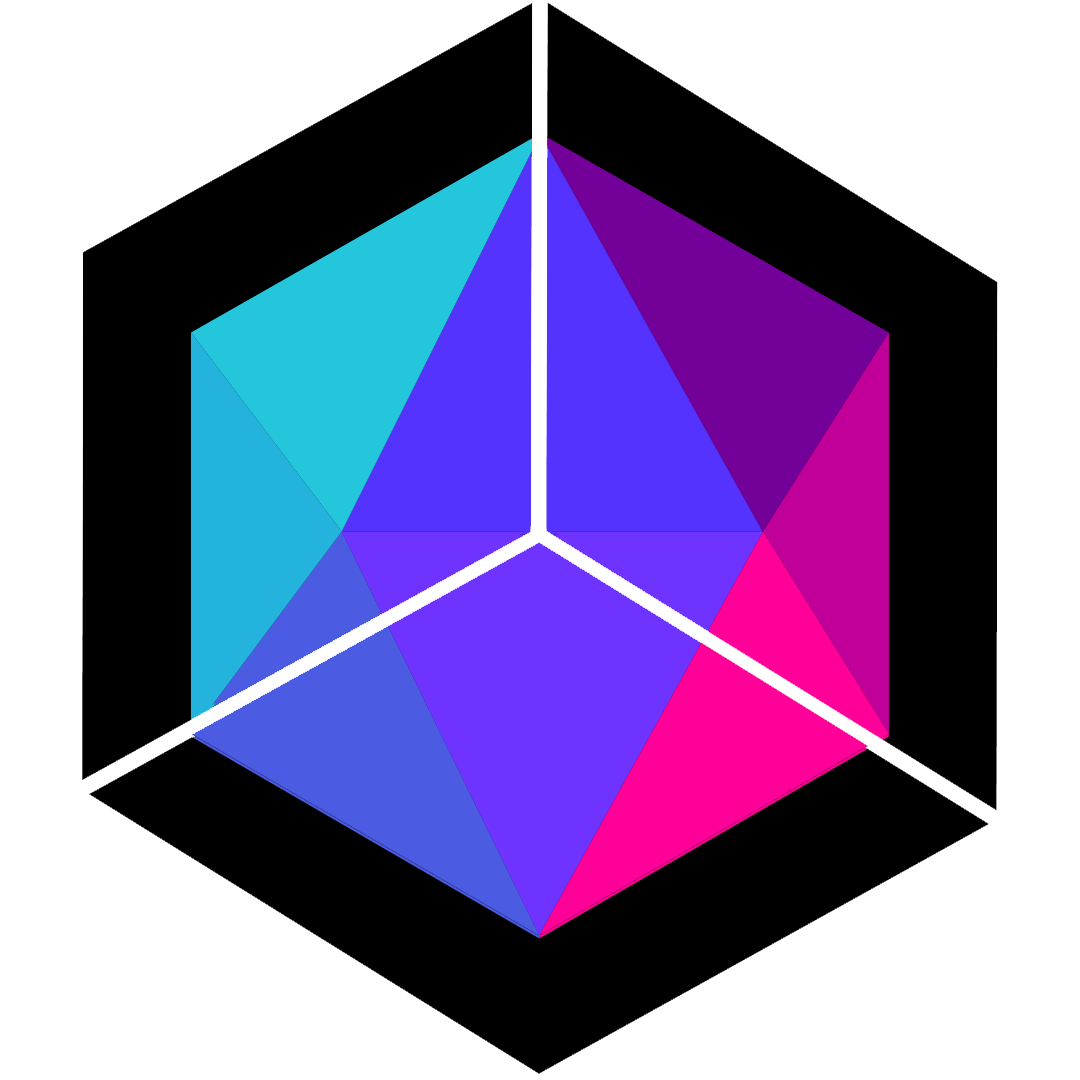 Hexo Aurora Docs
Hexo Aurora Docs