菜单
Aurora 主题的菜单是可以自主定义的,只需要通过在主题的 _config.aurora.yaml 中配置即可。
默认菜单
Aurora 拥有 3 个自带样式的页面,分别是关于页、标签页和归档页
首页和关于页默认是开启的,但是标签和归档页就可以通过修改主题配置里面的 menu 配置来开启或者关闭。
menu:
About: false
Tags: true
Archives: truemenu:
About: false
Tags: true
Archives: true如果把 true 改为 false 就会把特定的页面在导航中屏蔽掉。
自定义菜单
除了主题自带的默认页面可以在导航中显示之外,我们还可以添加自定义的页面和外部链接。
外部链接
如果现在我们想添加一个通往我们 github 项目的外部链接,这个时候我们就可以在 menu 配置中这样写:
menu:
Tags: true
Archives: true
# 一个 github 项目的外部链接
Aurora:
name: 'Aurora'
path: 'https://github.com/Aurora/hexo-theme-Aurora'menu:
Tags: true
Archives: true
# 一个 github 项目的外部链接
Aurora:
name: 'Aurora'
path: 'https://github.com/Aurora/hexo-theme-Aurora'自从版本 v1.4.3,外部链接也支持 mailto 链接。 这将把您的用户带到他们的电子邮件页面发送电子邮件。
menu:
Tags: true
Archives: true
# External link for a github repo
Email:
name: 'Mail Me'
path: 'mailto:[email protected]'menu:
Tags: true
Archives: true
# External link for a github repo
Email:
name: 'Mail Me'
path: 'mailto:[email protected]'多级菜单
有时候我们还可能想分组一些链接,把一些链接放到二级导航里面。没问题,Aurora 的菜单系统也是支持多级菜单的。要创建一个多级菜单,我们只需要在 menu 的链接中添加一个 children 属性即可。
比如,现在我们想把我们所有的 github 项目链接都放入一个 projects 的主导航之下。我们就可以这样配置我们的 menu 选项:
menu:
Tags: true
Archives: true
# 多级 projects 菜单配置
projects:
name: 'Projects'
children:
obsidian:
name: 'Obsidian Theme'
path: 'https://github.com/tridiamond/hexo-theme-obsidian'
Aurora:
name: 'Aurora Theme'
path: 'https://github.com/Aurora/hexo-theme-Aurora'menu:
Tags: true
Archives: true
# 多级 projects 菜单配置
projects:
name: 'Projects'
children:
obsidian:
name: 'Obsidian Theme'
path: 'https://github.com/tridiamond/hexo-theme-obsidian'
Aurora:
name: 'Aurora Theme'
path: 'https://github.com/Aurora/hexo-theme-Aurora'注意
顶级链接是不需要配置 path 属性的,因为当它被点击时是不会跳转页面的。
就算我们给顶级链接配置了 path,这个 path 地址也会被忽略的。
内部链接
TIP
内部链接需要结合自定义页面使用,这部分的使用指南请移步到文档的页面指南中详细了解。
多语言菜单
由于主题支持 I18n 多语言,所以菜单名也支持多语言设置。目前主题支持菜单的英文和中文翻译。(在不久的将来会支持更多。)
zh-CN- 简体中文翻译zh-TW- 繁体中文翻译en- 英文翻译
默认页配置多语言
这个主题有 Tags, Archives, About 和 Links 等默认页面。我们也可以为它们配置自定义多语言。(主题默认给了它们多语言名字,但是你想自己设置它们中文和英文名就需要用这个方式)
下面就是一个怎么给默认的 Tags 页添加自定义多语言名字:
menu:
Tags:
i18n:
en: My Tags
zh-CN: 我的标签
Archives: truemenu:
Tags:
i18n:
en: My Tags
zh-CN: 我的标签
Archives: true自定义页面配置多语言
要为菜单设置多语言,我们只需要配置 i18n 属性,而这个属性有2 个选项:
menu:
Tags: true
Archives: true
# 多语言菜单
contact:
name: 'Contact'
i18n:
zh-CN: '联系我'
en: 'Contact'
path: 'http://domain.com/contact'menu:
Tags: true
Archives: true
# 多语言菜单
contact:
name: 'Contact'
i18n:
zh-CN: '联系我'
en: 'Contact'
path: 'http://domain.com/contact'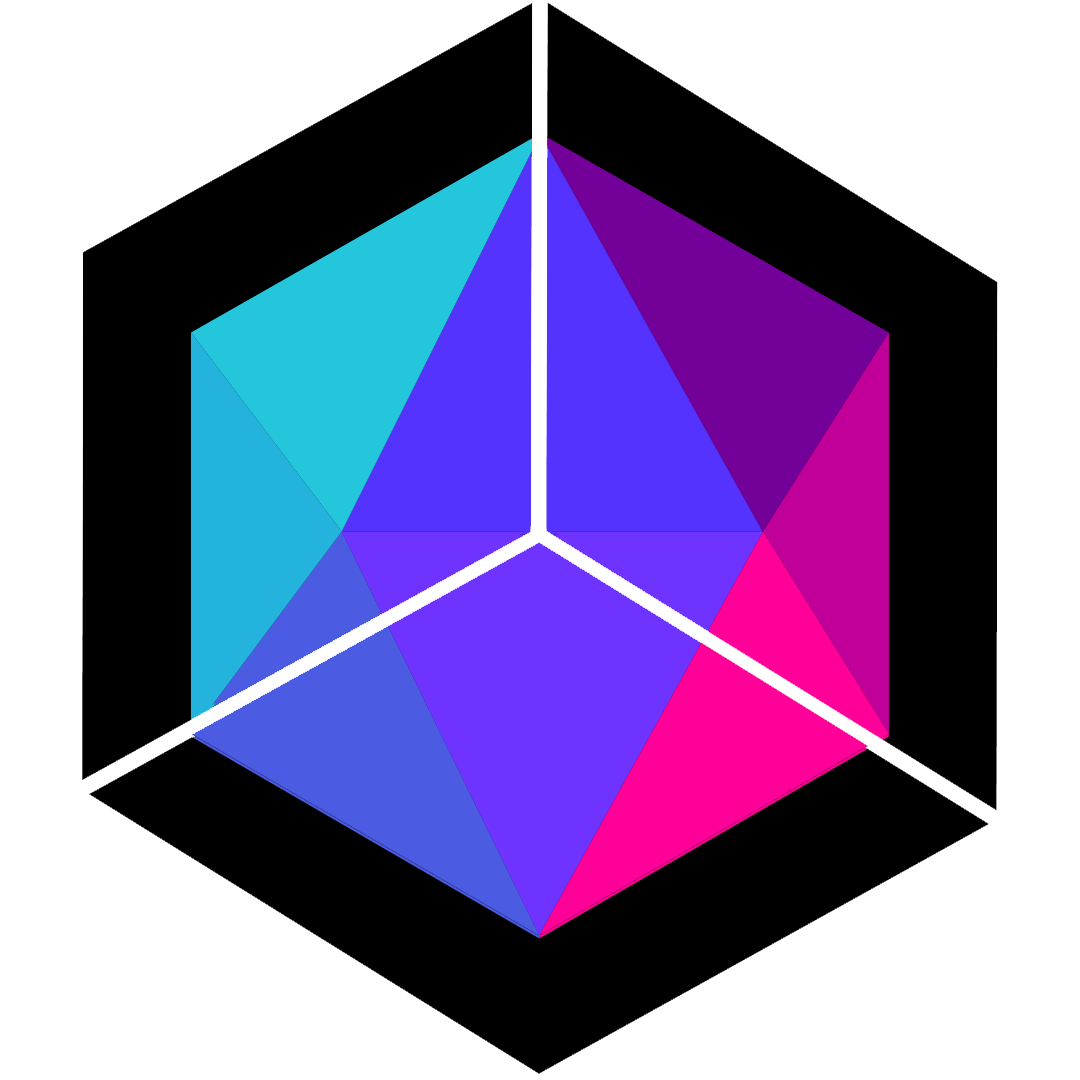 Hexo Aurora Docs
Hexo Aurora Docs