路由
文档的这一部分用于配置主题的路由。
使用子目录
对于某些主题使用者,他们需要在子文件夹上托管他们的博客。例如,博客部署在 https://bennyxguo.github.io/blog.
由于主题使用 Vue 作为前端框架,public path 无法在运行时配置。因此,如果您需要在子文件夹中托管您的博客,那么您将需要克隆源代码,并在配置完 public path。
修改主题配置
要成功地在子文件夹上部署博客,首先需要配置 public path 主题。
步骤 1 - 克隆主题仓库
若要配置 public path,首先,您需要使用 git 克隆:
shell
# 首先进入Hexo文件夹的主题文件夹。
cd themes/
# 然后将主题 Aurora 克隆到主题文件夹中。
git clone https://github.com/auroral-ui/hexo-theme-aurora.git# 首先进入Hexo文件夹的主题文件夹。
cd themes/
# 然后将主题 Aurora 克隆到主题文件夹中。
git clone https://github.com/auroral-ui/hexo-theme-aurora.git步骤 2 - 安装依赖
首先进入 Aurora 主题文件夹。
shell
cd aurora/cd aurora/使用 NPM 或 Yarn 安装依赖。
shell
yarn installyarn installshell
npm installnpm install步骤 3 - 更改 public path 配置
确实有两个地方的配置需要修改,才能让你成功使用 二级文件夹。
让我们假设你正在使用 /blog/ 作为你博客的子文件夹。
第一个配置文件是 Hexo 配置文件。_config.yml。您所要做的就是添加 root 属性并将其设置为 /blog/。
yaml
# URL
## Set your site url here. For example, if you use GitHub Page, set url as 'https://username.github.io/project'
url: https://tridiamond.tech
permalink: /post/:title.html
root: '/blog/'
permalink_defaults:
pretty_urls:
trailing_index: true # Set to false to remove trailing 'index.html' from permalinks
trailing_html: true # Set to false to remove trailing '.html' from permalinks# URL
## Set your site url here. For example, if you use GitHub Page, set url as 'https://username.github.io/project'
url: https://tridiamond.tech
permalink: /post/:title.html
root: '/blog/'
permalink_defaults:
pretty_urls:
trailing_index: true # Set to false to remove trailing 'index.html' from permalinks
trailing_html: true # Set to false to remove trailing '.html' from permalinks下一个是在 .env.production 主题文件夹中的配置文件。
shell
.
└── themes
└── aurora
└── .env.production # <= this one.
└── themes
└── aurora
└── .env.production # <= this one打开此配置并更改 VUE_APP_PUBLIC_PATH 的值为 /subfolder_name/。
shell
# just a flag
ENV = 'production'
# App name
VUE_APP_PROJECT_TITLE = 'Aurora Blog'
# base api
VUE_APP_BASE_API = 'api'
# 如果您想要更改公共路径,请编辑此代码。
# 例如,如果你想在 https://name.github.io/blog/,上托管你的博客,那么你要设置
# vue_app_public_path to `/blog/`
# 否则将其保留为 `/··
VUE_APP_PUBLIC_PATH = '/blog/'# just a flag
ENV = 'production'
# App name
VUE_APP_PROJECT_TITLE = 'Aurora Blog'
# base api
VUE_APP_BASE_API = 'api'
# 如果您想要更改公共路径,请编辑此代码。
# 例如,如果你想在 https://name.github.io/blog/,上托管你的博客,那么你要设置
# vue_app_public_path to `/blog/`
# 否则将其保留为 `/··
VUE_APP_PUBLIC_PATH = '/blog/'步骤 4 - 重新打包主题
配置 public path 之后,您所要做的就是使用 NPM 或 Yarn 运行构建脚来重新打包主题代码。
shell
yarn buildyarn buildshell
npm run buildnpm run build步骤 5 - 重建 Hexo 静态文件
最后但并非最不重要的是,返回到 Hexo 根文件夹并重新构建 Hexo 静态文件。
shell
hexo cl & hexo ghexo cl & hexo g您还可以启动本地服务器,查看子文件夹设置是否生效。
shell
hexo serverhexo server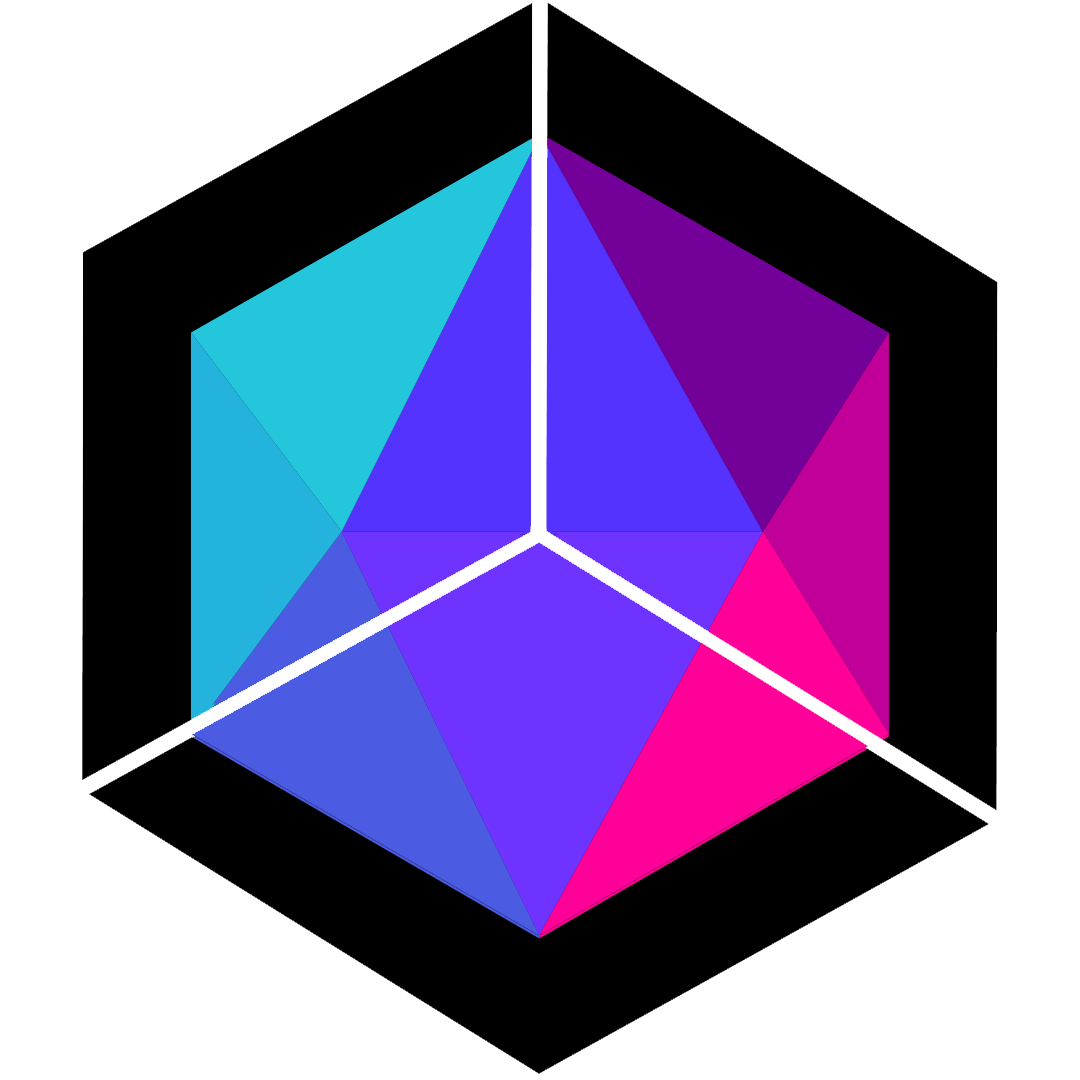 Hexo Aurora Docs
Hexo Aurora Docs