Plugins
This theme supports a couple of different plugins. Each plugin will provide advance features for the theme.
More plugins will be added in the near future!
Multiple Authors
This plugin supports multi-author, this feature is designed for multi-author blogs or communities.
The concept is like this, as the default author, there is no need to write the author over and over in every post's markdown file. Therefore, in the site configure, there is an author property to set the default blog author. Once that is set, all your posts will inherit the default author, unless specified.
To setup different author for each article. There are two ways to setup authors for an article.
TIP
Multi-author also supports custom social links,inside author's socials property you can add a customs configuration. For full documentation on how to setup custom property, please refer to the custom social link part of the document.
Method 1
Configure the author attribute in the Front-Meta in the article's markdown file.
---
title: Article Title
date: 2020-08-15 18:49:36
tags:
- Tag
categories:
- Cate
cover: https://cover.png
author:
name: TriDiamond
link: https://tridiamond.tech
avatar: https://avatar.png
description: 'Think like an artist, code like an artisan.'
socials:
github: https://github.com/tridiamond
------
title: Article Title
date: 2020-08-15 18:49:36
tags:
- Tag
categories:
- Cate
cover: https://cover.png
author:
name: TriDiamond
link: https://tridiamond.tech
avatar: https://avatar.png
description: 'Think like an artist, code like an artisan.'
socials:
github: https://github.com/tridiamond
---Method 2
Pre-configure a list of authors for the blog, then use the pre-configured author key in the article author property.
- First you need to pre-configure a list of authors in the theme config file, which is at
_config.aurora.yml.
authors:
author-1:
name: TriDiamond
link: https://tridiamond.tech
avatar: https://avatar.png
description: 'Think like an artist, code like an artisan.'
socials:
github: https://github.com/tridiamond
author-2:
name: Jerry
avatar: https://Jerry.png
link: https://github.com/TriDiamond
description: 'I am Jerry, how are you?'
socials:
github: https://github.com/Jerryauthors:
author-1:
name: TriDiamond
link: https://tridiamond.tech
avatar: https://avatar.png
description: 'Think like an artist, code like an artisan.'
socials:
github: https://github.com/tridiamond
author-2:
name: Jerry
avatar: https://Jerry.png
link: https://github.com/TriDiamond
description: 'I am Jerry, how are you?'
socials:
github: https://github.com/Jerry- Then you can use the author
keysin the theme config to set the author in the article Front-Meta.
---
title: Article Title
date: 2020-08-15 18:49:36
tags:
- Tag
categories:
- Cate
cover: https://cover.png
author: author-1
------
title: Article Title
date: 2020-08-15 18:49:36
tags:
- Tag
categories:
- Cate
cover: https://cover.png
author: author-1
---TIP
If no author attribute is set for an post, the default author of the blog will be used.
Comments
This theme currently supports two different comment plugins. You can use the enable attribute to turn on one of the following comment plugin.
TIP
If you turned on both comment plugins, Gitalk will be used over Valine.
Gitalk
Config attributes:
| Attributes | Description |
|---|---|
enable | true to enable, false to disable. |
autoExpand | If set to true, the comment will expand out automatically. |
clientID | clientID is provided by your Github OauthAPP |
clientSecret | clientSecret is provided by your Github OauthAPP |
repo | Repository name, eg: https://github.com/Aurora/**hexo-theme-Aurora-docs**, repo is hexo-theme-Aurora-docs |
owner | Repository's owner's name. eg: Aurora |
admin | Repository's admins' names. This can fill in multiple admin names. |
id | Ensure uniqueness and length less than 50. If you are using 'pathname' ensure length is less than 50 characters or use 'uid' instead for better compatibility (If you use other theme before, this will lost your comments) |
language | Can be en for English or cn for Chinese. |
distractionFreeMode | Facebook-like distraction, true to turn on, false to turn off. |
recentComment | To enable recent comment feature. |
proxy | GitHub oauth request reverse proxy for CORS. |
Template
# For local development only!
gitalk:
enable: true
autoExpand: true
clientID: ''
clientSecret: ''
repo: '' ## dev-blo-comments
owner: '' ## owner name
admin: [''] ## ['admin_name']
id: uid
language: en
distractionFreeMode: true
recentComment: true
proxy: ''# For local development only!
gitalk:
enable: true
autoExpand: true
clientID: ''
clientSecret: ''
repo: '' ## dev-blo-comments
owner: '' ## owner name
admin: [''] ## ['admin_name']
id: uid
language: en
distractionFreeMode: true
recentComment: true
proxy: ''For more usage information, go to Gitalk's repo.
Valine
Config attributes:
| Attributes | Description |
|---|---|
enable | true to enable, false to disable. |
app_id | Application app_id from Leancloud. |
app_key | Application app_key from Leancloud. |
avatar | See the Avatar setting for more details. |
placeholder | Comment box placeholders. |
visitor | Article reading statistics. |
lang | If you need a custom language, please refer to i18n. |
meta | Reviewer attributes. ['nick','mail','link'] |
admin | Used to define which comment is posted by author of the blog. |
recentComment | To enable recent comment feature. |
Template
# Valine comment plugin (recommended!)
# see https://valine.js.org/quickstart.html
valine:
enable: false
app_id:
app_key:
avatar: ''
placeholder: Leave your thoughts behind~
visitor: true
lang: en
avatarForce: false
meta: ['nick', 'mail']
requiredFields: ['nick', 'mail']
admin: '' # admin username
recentComment: true# Valine comment plugin (recommended!)
# see https://valine.js.org/quickstart.html
valine:
enable: false
app_id:
app_key:
avatar: ''
placeholder: Leave your thoughts behind~
visitor: true
lang: en
avatarForce: false
meta: ['nick', 'mail']
requiredFields: ['nick', 'mail']
admin: '' # admin username
recentComment: trueFor more usage information, go to Valine's documentation website.
Twikoo
Config attributes:
| Attributes | Description |
|---|---|
enable | true to enable, false to disable. |
envId | Tencent Cloud use envId;Vercel use website url(https://xxx.vercel.app) |
recentComment | To enable recent comment feature. |
Template
# Twikoo comment plugin
# see https://twikoo.js.org/quick-start.html
twikoo:
enable: false
recentComment: true
envId: xxxxxxxxxxxxxxx # 腾讯云环境填 envId;Vercel 环境填地址(https://xxx.vercel.app)
# region: ap-guangzhou # 环境地域,默认为 ap-shanghai,腾讯云环境填 ap-shanghai 或 ap-guangzhou;Vercel 环境不填
lang: 'en' # 用于手动设定评论区语言,支持的语言列表 https://github.com/imaegoo/twikoo/blob/main/src/client/utils/i18n/index.js# Twikoo comment plugin
# see https://twikoo.js.org/quick-start.html
twikoo:
enable: false
recentComment: true
envId: xxxxxxxxxxxxxxx # 腾讯云环境填 envId;Vercel 环境填地址(https://xxx.vercel.app)
# region: ap-guangzhou # 环境地域,默认为 ap-shanghai,腾讯云环境填 ap-shanghai 或 ap-guangzhou;Vercel 环境不填
lang: 'en' # 用于手动设定评论区语言,支持的语言列表 https://github.com/imaegoo/twikoo/blob/main/src/client/utils/i18n/index.jsFor more usage information, go to Twikoo's documentation website.
Waline
Config attributes:
| Attributes | Description |
|---|---|
enable | true to enable, false to disable. |
reaction | Add emoji interaction function to the article, set it to true to provide the default emoji, you can also customize the emoji image by setting the emoji url array, and supports a maximum of 8 emojis. |
login | Login mode status, optional values: 'enable': enable login (default); 'disable': Login is disabled, users should fill in information to comment; 'force': Forced login, users must login to comment |
meta | Reviewer attributes. Optional values: 'nick', 'mail', 'link' |
requiredMeta | Set required fields, default anonymous, optional values: [], ['nick'], ['nick', 'mail'] |
commentSorting | Comment list sorting methods. Optional values: 'latest', 'oldest', 'hottest' |
recentComment | To enable recent comment feature. |
imageUploader | The default behavior is to embed images Base 64 encoded, you can set this to false to disable image uploading. |
wordLimit | Comment word s limit. When a single number is filled in, it 's the maximum number of comment words. No limit when set to 0. |
pageSize | number of comments per page. |
Template
# Waline comment plugin
# see https://waline.js.org/guide/get-started/
waline:
enable: false
recentComment: true
reaction: false
login: 'disable'
meta: ['nick', 'mail']
requiredMeta: ['nick', 'mail']
commentSorting: 'latest'
wordLimit: 0
imageUploader: false
pageSize: 10
serverURL: '' # Server URL# Waline comment plugin
# see https://waline.js.org/guide/get-started/
waline:
enable: false
recentComment: true
reaction: false
login: 'disable'
meta: ['nick', 'mail']
requiredMeta: ['nick', 'mail']
commentSorting: 'latest'
wordLimit: 0
imageUploader: false
pageSize: 10
serverURL: '' # Server URLFor more usage information, go to Waline's documentation website.
Bot Dia

This cute little fellow will be hanging around with your readers as they visit your site.
Dia will react to certain actions that your readers actions and help you reader go around your blog.
But that's not the only thing that Dia can do. Dia will also give your reader a daily "quote", holiday greeting and random messages to give your visitor unexpected surprises.
Bot Configuration
There are tons of configuration for our Dia.
Dia has default talk system installed, you can simply just turn on the bot using the enable property and change the language using locale property.
A simple configuration would be like this:
# Enable Aurora Bot Dia
aurora_bot:
# ======================================================
# Set to true to turn on your lovely cute bot.
# ======================================================
enable: true
# ======================================================
# The bot comes with two languages support
# -- en: for English
# -- cn: for Chinese
# ======================================================
locale: en
# ======================================================
# Currently only support using Dia, will support live2d in the future.
# ======================================================
bot_type: dia# Enable Aurora Bot Dia
aurora_bot:
# ======================================================
# Set to true to turn on your lovely cute bot.
# ======================================================
enable: true
# ======================================================
# The bot comes with two languages support
# -- en: for English
# -- cn: for Chinese
# ======================================================
locale: en
# ======================================================
# Currently only support using Dia, will support live2d in the future.
# ======================================================
bot_type: diaHowever if you want to completely change the talk system's content, you can do that too in your _config.aurora.yml config file.
Change your Dia's configuration like the following:
# Enable Aurora Bot Dia
aurora_bot:
# ======================================================
# Set to true to turn on your lovely cute bot.
# ======================================================
enable: true
# ======================================================
# The bot comes with two languages support
# -- en: for English
# -- cn: for Chinese
# ======================================================
locale: en
# ======================================================
# Currently only support using Dia, will support live2d in the future.
# ======================================================
bot_type: dia
# This tips are used to react to user interactions
tips:
# ======================================================
# These are random messages that Dia will say every 30 seconds.
# ======================================================
messages:
- Hi, I am <span>Dia</span>, I am here to help you~
- Long time no see, time passes with the blink of the eyes...
- Hi~ Come play with me!
- '*Hammer your chest with my kitty fist*'
# This is a special function which will trigger the quotes API
# and Dia will say out the daily quote message.
- showQuote
# ======================================================
# This will trigger when user open the browser console.
# ======================================================
console: LOL, you opened the console, want to find out my little secrets?
# ======================================================
# This will trigger when user copy things off your blog.
# ======================================================
copy: What have you copied? Remember to add the source when using it!
# ======================================================
# This will trigger when user come back to the window.
# ======================================================
visibility_change: Welcome back my friend!~
# ======================================================
# Welcome messages, the number is the time of the day.
# -----------------------------------
# eg: 24 = 00:00 which is midnight
# eg: 17-19 = during 5pm to 7pm
# -----------------------------------
# During this time of the day, Dia will greet your readers
# with the corresponding message.
# ======================================================
welcome:
'24': Are you a night owl? Will you able get up tomorrow?
'5_7':
Good morning! The plan for a day lies in the morning, and a beautiful day
is about to begin.
'7_11': Good morning! How is your day doing? don't sit for too long!
'11_13': It's noon, Must have being working all morning, and it's lunch time!
'13_17': It's easy to get sleepy in the afternoon. Have a cup of coffee maybe?
'17_19': It's evening! The sunset outside the window is beautiful.
'19_21': Good evening, how are you doing today?
'21_23':
- It's getting late, rest early, good night~
- Take good care of your eyes!
# ======================================================
# This is used when your user come from a Search Engine.
# ======================================================
referrer:
# User came from your own site.
self: Welcome to <span>「[PLACEHOLDER]」</span>
# User came from Baidu search engine.
baidu:
Hello!Friend from Baidu search engine,<br>did you search <span>「[PLACEHOLDER]」</span>
to find me?
# User came from 360 search engine.
so:
Hello!Friend from 360 search engine,<br>did you search <span>「[PLACEHOLDER]」</span>
to find me?
# User came from Google search engine.
google: Hello!Friend from Google search engine,<br>enjoy your time reading <span>「[PLACEHOLDER]」</span>
# User came from another website.
site: Hello there, friend from <span>[PLACEHOLDER]</span>
# For any other source.
other: Thanks for reading <span>「[PLACEHOLDER]」</span>
# ======================================================
# When your `mouse hover` on to certain HTML tag, Dia will
# give your user a message to help them out.
# ------------------------------------------------------
# selector: tag selector (you can use any css selector for this)
# text: this is the message(s) that Dia will say. (If you want
# Dia to say a random one from a set of messages, set it with
# array, else just plain text)
# ======================================================
mouseover:
# Hover on Dia
- selector: '#Aurora-Dia'
text:
- Waaaaaaaa...What are you <span>doing</span>? O.O
- Please be gentle, I am very delicate! O.O
- '<span>Sir yes sir!</span> What can I help you with? O.O'
# Hover on home menu
- selector: "[data-menu='Home']"
text:
- 'Click to go to the <span>home page</span>. '
- Yes, click here to go <span>back home</span>.
- Go take a look at the <span>home page</span>.
# Hover on about menu
- selector: "[data-menu='About']"
text:
- You want to know more about my <span>master</span>?
- Here hides all the <span>secrets of my master</span>, want to take a look?
- Found my master's <span>secret hideout</span>!
# Hover on archives menu
- selector: "[data-menu='Archives']"
text:
- Here stores all the <span>works</span> my master had done!
- Wanna see my master's <span>library?</span>
- Yes, my masters' <span>ancient histories</span> are all here!
# Hover on tags menu
- selector: "[data-menu='Tags']"
text:
- Click here to look at <span>article tags</span>.
- Tags are used to better <span>categorize</span> your articles.
# Hover on language menu
- selector: "[data-dia='language']"
text: Master's blog supports multiple <span>languages.</span>
# Hover on light and dark switch
- selector: "[data-dia='light-switch']"
text:
You can switch between <span>light</span> and <span>dark</span> mode, click
the switch to see the magic!
# Hover on author profile
- selector: "[data-dia='author']"
text:
- Here is a short profile of my master.
- Click any of these links can teleport to my master's other worlds.
# Hover on jump to comment menu in article page.
- selector: "[data-dia='jump-to-comment']"
text:
- Do you want to check out the comments?
- Click here will help you jump right into the comments section.
# ======================================================
# When your `mouse on click` for certain HTML tag, Dia will
# give your user a message to help them out.
# ------------------------------------------------------
# Properties is same as `moveover` event
# ======================================================
click:
# Click on search button.
- selector: "[data-dia='search']"
text:
- Didn't find what you are looking for? Try search it here!
- You can also use <span>ctrl/cmd + k</span> keyboard shortcut to open the search
menu.
# Click on article header link.
- selector: "[data-dia='article-link']"
text:
- Enjoy reading:<span>「{text}」</span>.
- That's a good pick, enjoy time reading this article.
- Hope you can learn something from:<span>「{text}」</span>.
# Click on Gitalk comment
- selector: '.gt-header-textarea'
text:
- Wanna write something?
- Be sure write your comment carefully meow~
- Anything you want to say to the author?
- If you think the article is good, leave a message for the author.
# Click on Valine comment
- selector: '.veditor'
text:
- Wanna write something?
- Be sure write your comment carefully meow~
- Anything you want to say to the author?
- If you think the article is good, leave a message for the author.
# ======================================================
# During certain special date Dia will greet your readers.
# ------------------------------------------------------
# date: date of the special event (format: month/day or month/day - month/day)
# text:
# --- Single text just use a simple string.
# --- Random set of message, use array config format.
# ======================================================
events:
- date: 01/01
text: '<span>Happy new year</span>,{year}~'
- date: 02/14
text: It's <span>Valentine's Day</span>,have you found your loved one in {year}?
- date: 03/08
text: Today is <span>International Women's Day</span>!
- date: 04/01
text:
Tell you a secret, don't trust anyone today, because today is <span>April
Fool</span>
- date: 05/01
text: Today is <span>International Labour Day</span>,have you planned to go travel?
- date: 12/20-12/30
text:
These few days is <span>Christmas</span>,my master must being shopping like
crazy!
- date: 12/31
text:
Today is <span>New Year's Eve</span>, this year is going away, but next year
is going to be better!# Enable Aurora Bot Dia
aurora_bot:
# ======================================================
# Set to true to turn on your lovely cute bot.
# ======================================================
enable: true
# ======================================================
# The bot comes with two languages support
# -- en: for English
# -- cn: for Chinese
# ======================================================
locale: en
# ======================================================
# Currently only support using Dia, will support live2d in the future.
# ======================================================
bot_type: dia
# This tips are used to react to user interactions
tips:
# ======================================================
# These are random messages that Dia will say every 30 seconds.
# ======================================================
messages:
- Hi, I am <span>Dia</span>, I am here to help you~
- Long time no see, time passes with the blink of the eyes...
- Hi~ Come play with me!
- '*Hammer your chest with my kitty fist*'
# This is a special function which will trigger the quotes API
# and Dia will say out the daily quote message.
- showQuote
# ======================================================
# This will trigger when user open the browser console.
# ======================================================
console: LOL, you opened the console, want to find out my little secrets?
# ======================================================
# This will trigger when user copy things off your blog.
# ======================================================
copy: What have you copied? Remember to add the source when using it!
# ======================================================
# This will trigger when user come back to the window.
# ======================================================
visibility_change: Welcome back my friend!~
# ======================================================
# Welcome messages, the number is the time of the day.
# -----------------------------------
# eg: 24 = 00:00 which is midnight
# eg: 17-19 = during 5pm to 7pm
# -----------------------------------
# During this time of the day, Dia will greet your readers
# with the corresponding message.
# ======================================================
welcome:
'24': Are you a night owl? Will you able get up tomorrow?
'5_7':
Good morning! The plan for a day lies in the morning, and a beautiful day
is about to begin.
'7_11': Good morning! How is your day doing? don't sit for too long!
'11_13': It's noon, Must have being working all morning, and it's lunch time!
'13_17': It's easy to get sleepy in the afternoon. Have a cup of coffee maybe?
'17_19': It's evening! The sunset outside the window is beautiful.
'19_21': Good evening, how are you doing today?
'21_23':
- It's getting late, rest early, good night~
- Take good care of your eyes!
# ======================================================
# This is used when your user come from a Search Engine.
# ======================================================
referrer:
# User came from your own site.
self: Welcome to <span>「[PLACEHOLDER]」</span>
# User came from Baidu search engine.
baidu:
Hello!Friend from Baidu search engine,<br>did you search <span>「[PLACEHOLDER]」</span>
to find me?
# User came from 360 search engine.
so:
Hello!Friend from 360 search engine,<br>did you search <span>「[PLACEHOLDER]」</span>
to find me?
# User came from Google search engine.
google: Hello!Friend from Google search engine,<br>enjoy your time reading <span>「[PLACEHOLDER]」</span>
# User came from another website.
site: Hello there, friend from <span>[PLACEHOLDER]</span>
# For any other source.
other: Thanks for reading <span>「[PLACEHOLDER]」</span>
# ======================================================
# When your `mouse hover` on to certain HTML tag, Dia will
# give your user a message to help them out.
# ------------------------------------------------------
# selector: tag selector (you can use any css selector for this)
# text: this is the message(s) that Dia will say. (If you want
# Dia to say a random one from a set of messages, set it with
# array, else just plain text)
# ======================================================
mouseover:
# Hover on Dia
- selector: '#Aurora-Dia'
text:
- Waaaaaaaa...What are you <span>doing</span>? O.O
- Please be gentle, I am very delicate! O.O
- '<span>Sir yes sir!</span> What can I help you with? O.O'
# Hover on home menu
- selector: "[data-menu='Home']"
text:
- 'Click to go to the <span>home page</span>. '
- Yes, click here to go <span>back home</span>.
- Go take a look at the <span>home page</span>.
# Hover on about menu
- selector: "[data-menu='About']"
text:
- You want to know more about my <span>master</span>?
- Here hides all the <span>secrets of my master</span>, want to take a look?
- Found my master's <span>secret hideout</span>!
# Hover on archives menu
- selector: "[data-menu='Archives']"
text:
- Here stores all the <span>works</span> my master had done!
- Wanna see my master's <span>library?</span>
- Yes, my masters' <span>ancient histories</span> are all here!
# Hover on tags menu
- selector: "[data-menu='Tags']"
text:
- Click here to look at <span>article tags</span>.
- Tags are used to better <span>categorize</span> your articles.
# Hover on language menu
- selector: "[data-dia='language']"
text: Master's blog supports multiple <span>languages.</span>
# Hover on light and dark switch
- selector: "[data-dia='light-switch']"
text:
You can switch between <span>light</span> and <span>dark</span> mode, click
the switch to see the magic!
# Hover on author profile
- selector: "[data-dia='author']"
text:
- Here is a short profile of my master.
- Click any of these links can teleport to my master's other worlds.
# Hover on jump to comment menu in article page.
- selector: "[data-dia='jump-to-comment']"
text:
- Do you want to check out the comments?
- Click here will help you jump right into the comments section.
# ======================================================
# When your `mouse on click` for certain HTML tag, Dia will
# give your user a message to help them out.
# ------------------------------------------------------
# Properties is same as `moveover` event
# ======================================================
click:
# Click on search button.
- selector: "[data-dia='search']"
text:
- Didn't find what you are looking for? Try search it here!
- You can also use <span>ctrl/cmd + k</span> keyboard shortcut to open the search
menu.
# Click on article header link.
- selector: "[data-dia='article-link']"
text:
- Enjoy reading:<span>「{text}」</span>.
- That's a good pick, enjoy time reading this article.
- Hope you can learn something from:<span>「{text}」</span>.
# Click on Gitalk comment
- selector: '.gt-header-textarea'
text:
- Wanna write something?
- Be sure write your comment carefully meow~
- Anything you want to say to the author?
- If you think the article is good, leave a message for the author.
# Click on Valine comment
- selector: '.veditor'
text:
- Wanna write something?
- Be sure write your comment carefully meow~
- Anything you want to say to the author?
- If you think the article is good, leave a message for the author.
# ======================================================
# During certain special date Dia will greet your readers.
# ------------------------------------------------------
# date: date of the special event (format: month/day or month/day - month/day)
# text:
# --- Single text just use a simple string.
# --- Random set of message, use array config format.
# ======================================================
events:
- date: 01/01
text: '<span>Happy new year</span>,{year}~'
- date: 02/14
text: It's <span>Valentine's Day</span>,have you found your loved one in {year}?
- date: 03/08
text: Today is <span>International Women's Day</span>!
- date: 04/01
text:
Tell you a secret, don't trust anyone today, because today is <span>April
Fool</span>
- date: 05/01
text: Today is <span>International Labour Day</span>,have you planned to go travel?
- date: 12/20-12/30
text:
These few days is <span>Christmas</span>,my master must being shopping like
crazy!
- date: 12/31
text:
Today is <span>New Year's Eve</span>, this year is going away, but next year
is going to be better!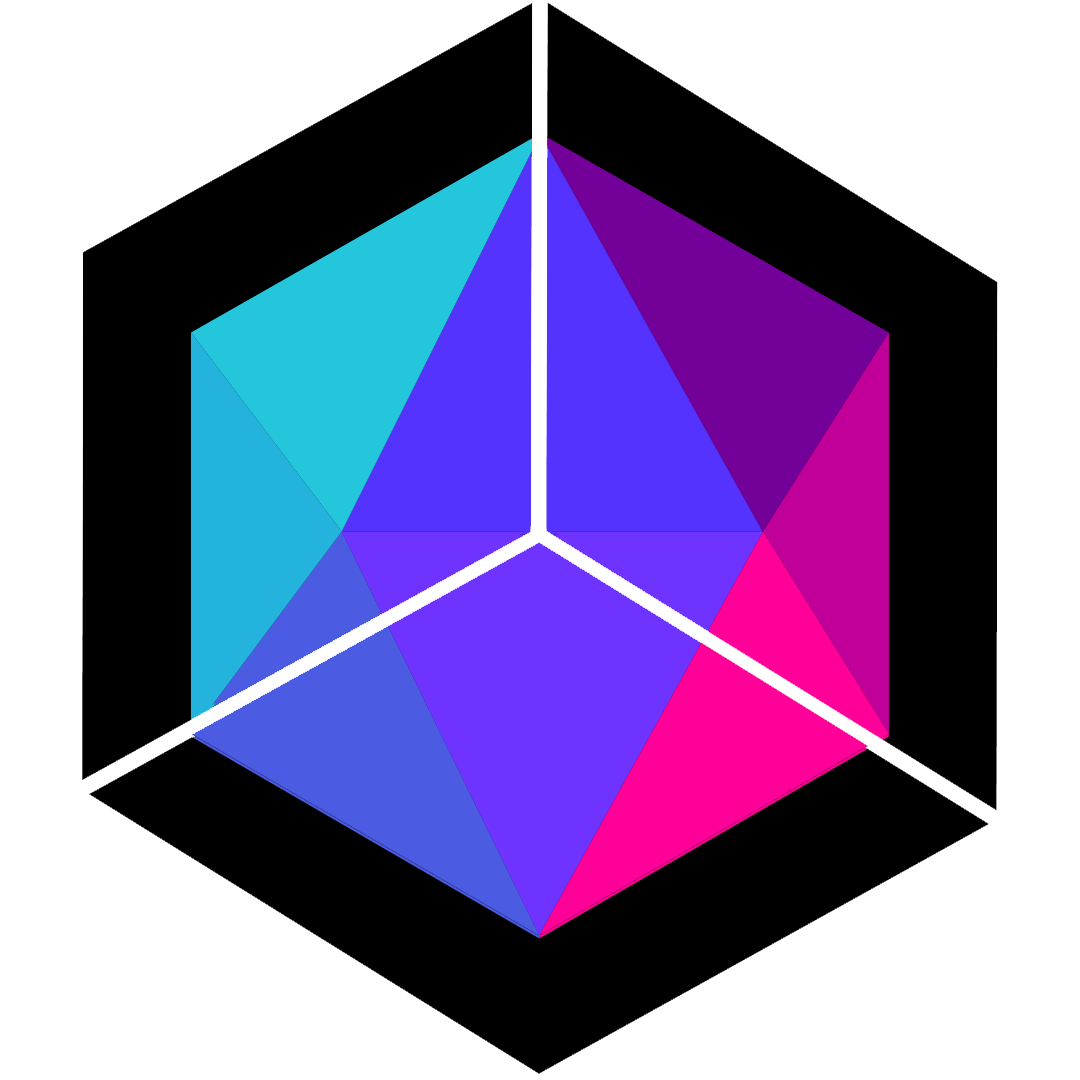 Hexo Aurora Docs
Hexo Aurora Docs