Social Links
Social Config
This part is used to config the social links, which is displayed under the profile section.
Social config has the following properties:
| Options | Usages |
|---|---|
github | A link to Github profile. |
twitter | A link to Twitter. |
stackoverflow | A link to Stackoverflow profile. |
weibo | A link to WeiBo homepage. |
zhihu | A link to ZhiHu profile. |
csdn | A link to CSDN profile. |
juejin | A link to JueJin profile. |
Example:
socials:
github: 'https://github.com/TriDiamond'
twitter: ''
stackoverflow: ''
weibo: 'https://weibo.com/u/7318914058'
zhihu: 'https://www.zhihu.com/people/tridiamond'
csdn: 'https://blog.csdn.net/TriDiamond6'
juejin: 'https://juejin.cn/user/1873223546578589'socials:
github: 'https://github.com/TriDiamond'
twitter: ''
stackoverflow: ''
weibo: 'https://weibo.com/u/7318914058'
zhihu: 'https://www.zhihu.com/people/tridiamond'
csdn: 'https://blog.csdn.net/TriDiamond6'
juejin: 'https://juejin.cn/user/1873223546578589'Custom Social Links
Apart from the default social links, you can also add more social links to the theme.
Custom Social Links configuration template looks like this:
TIP
Since version 1.4.3 custom social links are integrated into the default social configuration. Use the customs property to set your custom social links.
socials:
github: 'https://github.com/TriDiamond'
twitter: ''
stackoverflow: ''
weibo: 'https://weibo.com/u/7318914058'
zhihu: 'https://www.zhihu.com/people/tridiamond'
csdn: 'https://blog.csdn.net/TriDiamond6'
juejin: 'https://juejin.cn/user/1873223546578589'
customs:
#! Example:
#! --- Using SVG
bilibili:
icon: /svg/bilibili.svg
link: https://live.bilibili.com/22619211
socials:
github: 'https://github.com/TriDiamond'
twitter: ''
stackoverflow: ''
weibo: 'https://weibo.com/u/7318914058'
zhihu: 'https://www.zhihu.com/people/tridiamond'
csdn: 'https://blog.csdn.net/TriDiamond6'
juejin: 'https://juejin.cn/user/1873223546578589'
customs:
#! Example:
#! --- Using SVG
bilibili:
icon: /svg/bilibili.svg
link: https://live.bilibili.com/22619211
Custom social links support use of SVG, iconfont, jpg and png.
Using SVG
To use SVG as the social link icon, you need to first place a SVG file into the Hexo resource folder.
For example, create a svg/ folder in the hexo source/ folder, then create a facebook.svg in the it.
.
└── source
└── svg
└── facebook.svg.
└── source
└── svg
└── facebook.svgThe facebook.svg content will look like this: (SVG code is from Iconfont)
<svg
t="1617982966331"
class="icon"
viewBox="0 0 1024 1024"
version="1.1"
xmlns="http://www.w3.org/2000/svg"
p-id="2161"
width="200"
height="200"
>
<path
d="M580.266667 469.333333h-51.2a17.066667 17.066667 0 0 1-17.066667-17.066666V426.666667a128 128 0 0 1 128-128h68.266667c9.386667 0 17.066667 7.68 17.066666 17.066666v51.2a17.066667 17.066667 0 0 1-17.066666 17.066667H640a42.666667 42.666667 0 0 0-42.666667 42.666667v25.6a17.066667 17.066667 0 0 1-17.066666 17.066666zM512 853.333333v-256h-68.266667a17.066667 17.066667 0 0 1-17.066666-17.066666v-51.2c0-9.386667 7.68-17.066667 17.066666-17.066667h264.533334c9.386667 0 17.066667 7.68 17.066666 17.066667v51.2a17.066667 17.066667 0 0 1-17.066666 17.066666H597.333333v256h85.333334a170.666667 170.666667 0 0 0 170.666666-170.666666V341.333333a170.666667 170.666667 0 0 0-170.666666-170.666666H341.333333a170.666667 170.666667 0 0 0-170.666666 170.666666v341.333334a170.666667 170.666667 0 0 0 170.666666 170.666666h170.666667zM341.333333 85.333333h341.333334a256 256 0 0 1 256 256v341.333334a256 256 0 0 1-256 256H341.333333a256 256 0 0 1-256-256V341.333333a256 256 0 0 1 256-256z"
p-id="2162"
>
</path>
</svg><svg
t="1617982966331"
class="icon"
viewBox="0 0 1024 1024"
version="1.1"
xmlns="http://www.w3.org/2000/svg"
p-id="2161"
width="200"
height="200"
>
<path
d="M580.266667 469.333333h-51.2a17.066667 17.066667 0 0 1-17.066667-17.066666V426.666667a128 128 0 0 1 128-128h68.266667c9.386667 0 17.066667 7.68 17.066666 17.066666v51.2a17.066667 17.066667 0 0 1-17.066666 17.066667H640a42.666667 42.666667 0 0 0-42.666667 42.666667v25.6a17.066667 17.066667 0 0 1-17.066666 17.066666zM512 853.333333v-256h-68.266667a17.066667 17.066667 0 0 1-17.066666-17.066666v-51.2c0-9.386667 7.68-17.066667 17.066666-17.066667h264.533334c9.386667 0 17.066667 7.68 17.066666 17.066667v51.2a17.066667 17.066667 0 0 1-17.066666 17.066666H597.333333v256h85.333334a170.666667 170.666667 0 0 0 170.666666-170.666666V341.333333a170.666667 170.666667 0 0 0-170.666666-170.666666H341.333333a170.666667 170.666667 0 0 0-170.666666 170.666666v341.333334a170.666667 170.666667 0 0 0 170.666666 170.666666h170.666667zM341.333333 85.333333h341.333334a256 256 0 0 1 256 256v341.333334a256 256 0 0 1-256 256H341.333333a256 256 0 0 1-256-256V341.333333a256 256 0 0 1 256-256z"
p-id="2162"
>
</path>
</svg>After adding the svg file, you will need to configure it to the _config.aurora.yml configuration file.
socials:
customs:
facebook:
icon: /svg/facebook.svg
link: https://facebook.comsocials:
customs:
facebook:
icon: /svg/facebook.svg
link: https://facebook.comUsing Icon-Font
To use IconFont, you first need to include the CSS required for your icon library.
For example, if you are using FontAwesome, first you need to add the CSS links to the injects property.
#! ---------------------------------------------------------------
#! Injections
#! @docs https://aurora.tridiamond.tech/guide/site-meta.html#custom-meta
#! ---------------------------------------------------------------
injects:
scripts:
css:
- <link rel="stylesheet" href="https://cdnjs.cloudflare.com/ajax/libs/font-awesome/5.15.3/css/fontawesome.min.css" integrity="sha512-OdEXQYCOldjqUEsuMKsZRj93Ht23QRlhIb8E/X0sbwZhme8eUw6g8q7AdxGJKakcBbv7+/PX0Gc2btf7Ru8cZA==" crossorigin="anonymous" />
- <link rel="stylesheet" href="https://cdnjs.cloudflare.com/ajax/libs/font-awesome/5.15.3/css/all.min.css" integrity="sha512-iBBXm8fW90+nuLcSKlbmrPcLa0OT92xO1BIsZ+ywDWZCvqsWgccV3gFoRBv0z+8dLJgyAHIhR35VZc2oM/gI1w==" crossorigin="anonymous" />#! ---------------------------------------------------------------
#! Injections
#! @docs https://aurora.tridiamond.tech/guide/site-meta.html#custom-meta
#! ---------------------------------------------------------------
injects:
scripts:
css:
- <link rel="stylesheet" href="https://cdnjs.cloudflare.com/ajax/libs/font-awesome/5.15.3/css/fontawesome.min.css" integrity="sha512-OdEXQYCOldjqUEsuMKsZRj93Ht23QRlhIb8E/X0sbwZhme8eUw6g8q7AdxGJKakcBbv7+/PX0Gc2btf7Ru8cZA==" crossorigin="anonymous" />
- <link rel="stylesheet" href="https://cdnjs.cloudflare.com/ajax/libs/font-awesome/5.15.3/css/all.min.css" integrity="sha512-iBBXm8fW90+nuLcSKlbmrPcLa0OT92xO1BIsZ+ywDWZCvqsWgccV3gFoRBv0z+8dLJgyAHIhR35VZc2oM/gI1w==" crossorigin="anonymous" />Normally using icon-font, you will place this code into the HTML.
<i class="fab fa-facebook-square"></i><i class="fab fa-facebook-square"></i>What you need for the icon property of the custom social link is the classes in this code, which is fab fa-facebook-square.
Therefore you need to configure your custom social link like this:
socials:
customs:
#! --- Using FontAwesome
facebook:
icon: fab fa-facebook-square
link: https://facebook.comsocials:
customs:
#! --- Using FontAwesome
facebook:
icon: fab fa-facebook-square
link: https://facebook.comUsing an image
Currently the theme support using jpg and png. Using an image is basically the same as using a SVG, you will need to put the image into Hexo's source folder.
.
└── source
└── img
└── facebook.png # or use facebook.jpg.
└── source
└── img
└── facebook.png # or use facebook.jpgThen you can configure it like this:
socials:
customs:
facebook:
icon: /img/facebook.png
link: https://facebook.comsocials:
customs:
facebook:
icon: /img/facebook.png
link: https://facebook.comWARNING
Make sure the key values of each custom social link are unique.
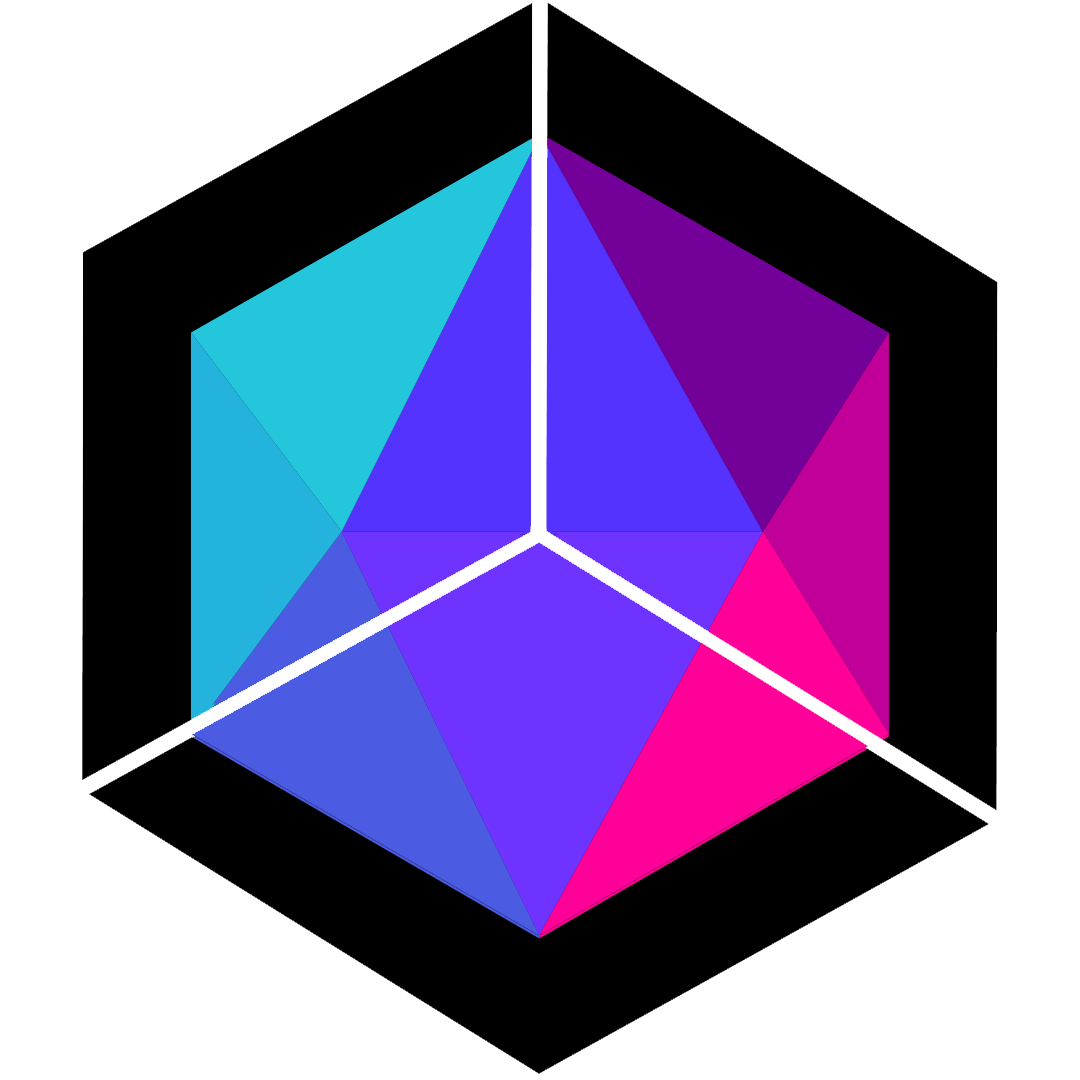 Hexo Aurora Docs
Hexo Aurora Docs